How to get your CE Credits today
Checkout Instructions
General Instructions
The courses include reading material in PDF format, and an online multiple choice exam.
The exam questions are based on content found in the PDF reading material. You will be able to access the reading material while answering the exam questions. Your progress is saved as you go for the next time you log in, even from a different device. You have the option of skipping questions and don’t necessarily have to answer all the questions in the order they are presented. However, questions which remain unanswered when you click on the button “Submit All and Finish” will be marked as incorrect.
In order to complete the course and receive the certificate of completion, you must pass the exam and achieve a grade of 75% or higher. Once you have done this, it will be possible to print or download your certificate. The certificate has a reference number that can be used for reporting your CE to the appropriate governing bodies or organizations.
You get a total of 3 attempts at the exam.
Logging out and logging in again is not considered completing an attempt. Your work is automatically saved each time you click to the next question. You can go back and change your answer anytime before you finish the exam. You will have a chance to review your answers. An attempt is completed when the last question is submitted and you push the button “Submit all and finish” Answers are not saved for future attempts once the exam is finished.
If you do not pass any one of the exams with a score of 75% or better within the 3 attempts, you fail the course and do not get the certificate. Sorry but there are no refunds for this. This is an open book exam. All of the answers can be easily found in the book. There are no trick questions.
Time Zone.
Our server operates on Hawaii Standard Time. ( UTC-10 ) So if it’s 11pm Eastern Standard Time on your watch, it’s still 4 pm the same day on our server. The time and date when you complete the course is the time and date when you submit your first successful attempt according to the server.
This is the time and date of record that is printed on your certificate. Unfortunately, this can not be changed. If this is important to you, please be mindful of time zone as well as daylight savings time in this regard especially on the last day of the month if your credits are due before the month is over.
For more site FAQ, please check our FAQ page.
Java
In order for this site to work properly, you must have Javascript enabled on your browser.
Smart Phones and Tablets
Our website has been built to support current standards of web accessibility. If you are using an older phone or tablet, compatibility with these accessibility standards cannot be guaranteed. If you experience any problems with navigating our site, as the first troubleshooting step we would request that you upgrade the operating system on your device if at all possible.
Android version 4.0 (Ice Cream Sandwich) or better
iPhone / iPad iOs Version 5.0.1 or better
Laptop and Desktop Browsers
Our website has been built to support current standards of web accessibility. If you are using an older web browser, compatibility with these accessibility standards cannot be guaranteed. If you experience any problems with navigating our site, as the first troubleshooting step we would request that you upgrade to the latest version of the web browser if this is practically possible.
In general, our recommendation is to use our website with the most up-to-date version of whichever browser you prefer. Our website is compatible with the latest versions of the following commonly used browsers, all of which are free to download.
- Google Chrome 12 or higher
- Firefox 5 or higher
- Internet explorer 9 or higher
- Safari 5 or higher
Additional useful information concerning browser settings:
We use HTML5 on our site, which enables it to be viewed on smartphones and tablets. Some older versions of PC browsers, such as Internet Explorer 9 or below, do not support this protocol. If you are using any one of these old browsers, you may experience problems with this website.
To view most pages on our site, it is necessary for Javascript to be enabled.
Some pages on our website display pop-up windows. It is therefore a good idea to disable any pop-up blocker for an optimal viewing experience.
There is an on page PDF viewer for the courses which has some tools that will help you.
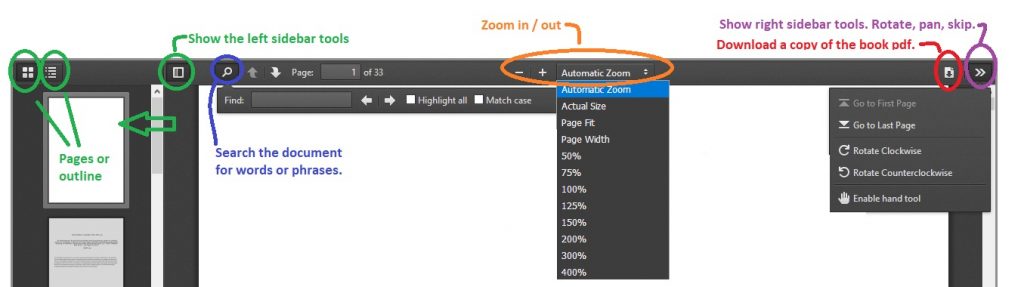
If you are still experiencing problems after reading and following the suggestions on this page, please do not hesitate to Contact Us.
E Courses
Our E Courses are based on PDF reading material and you will have the option of printing out the material from that PDF file.
You will need some type of application to view PDF files.
Adobe Reader is available free for PC, iPhone, and Android. There are other readers that do the same thing.
We currently are not offering courses on video.
Screen Resolution
The standard version (not mobile version) of our website is optimized to display adequately when the screen resolution is a minimum of 1024×768. If you using a desktop or laptop computer that has a lower screen resolution, for example, 800×600, some of the content may not be visible and you may need to horizontally scroll the window. Our recommendation is to use a standard 1024×768 screen resolution.
Certificates
Completion certificates are issued as PDF Files. To view and print PDF certificates you will need to download the current version of Adobe Reader.
iPhone and iPad
If you use iBooks to organize and save your books and PDFs, there are many useful tools at your disposal to make finding what you’re looking for even easier. One of these tools is the ability to search any book or PDF in its entirety for certain text.
Here’s how:
- Launch the iBooks app from the Home screen of your iPhone or iPad.
- Open the book or PDF that you’d like to search for text within by tapping on it.
- Tap on the magnifying glass in the upper right corner.
- Type in the term you want to search for and tap Search on the keyboard.
- You’ll now see search results that you can scroll through for that word or phrase you want. Just tap on the one you’d like to see and you’ll be taken directly to that page in the PDF.

Trouble with login
Your username is usually your full email address with the @ and everytyhing. If you have forgotton your username or password, RESET YOUR PASSWORD. If you get a login error when trying to open the course after you have already logged in. Please delete the cookies on your browser, or try a different browser, and try again.
If you need help or have any quesitons, please feel free to Contact Us .