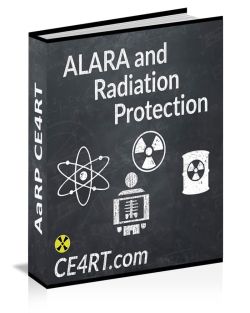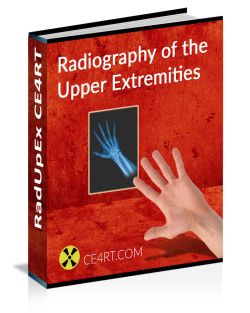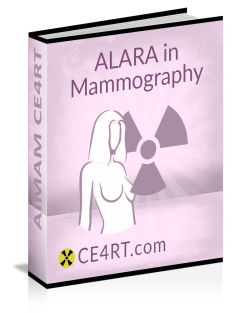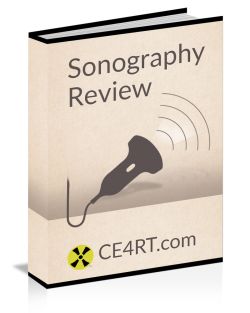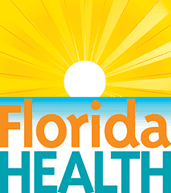Credits for ARRT® CE Requirements*
24 Credits for ARRT® and FL
Radiography of the Upper Extremities Online E Book + Test
- 24 Credits, Category A
- Fulfills ARRT®* CE requirements
- Accepted by all 50 states
- Thousands of technologists satisfied
- Five star rating
- Satisfaction Guaranteed
- Get your credits done today
- Save time, save money
- 15% off
$139.93$127.95
CE for Florida X-Ray Techs
The Sunshine State has it’s own system of licensing and tracking radiologic technologists. We are a registered CE provider with the Florida Bureau of Radiation Control.
X-Ray techs in Florida are required to get CE credits only from providers which are approved by the FL Department of Health. We are a Florida approved provider and offer courses for full and limited licensed FL Techs, and we submit credits electronically to the FL Dept of Health.
If you are a fully licensed RT working in FL and you are also licensed with another registry such as ARDMS, NMTCB, or ARRT®*, you should verify your needs with those registries as well.
Our online ebook and test, our course “Radiography of the Upper Extremities” is everything most techs need to fulfill their ARRT®* CE requirements in one shot.
24 Credits, Category A, Florida approved. Get your credits done today.
12 Credits Online
12 Credits Florida approved in Radiation Protection. This course meets requirements for FL Basic X-Ray Machine Operator (BXMO), General Radiographer (GR). Credits also good for ARRT®* Licensed Technologists.
Get 24 Credits Now
Our most popular course, the all in one 24 credit course “Radiography of the Upper Extremities” is everything most techs need to fulfill their ARRT®* and state X-Ray CE requirements for general radiography in one shot. Good in all 50 states. You can get your credits done in one shot today.
Mammography CE
We offer mammography continuing education courses guaranteed to meet mammography CE requirements for ARRT®*, MQSA, and all 50 states’ registries. Get credits today.
Ultrasound CE
Coming Soon.
Sonography CE Credits for ARRT®* or ARDMS. Provides structured education for post primary certification and continung qualification requirements.
About Florida Requirements
CE FOR FLORIDA GR, NMT, RTT WITH ARRT® OR NMTCB CERTIFICATION
Although the state only requires twelve credits, if you are a fully licensed RT working in FL and you are also licensed with ARRT®, you will need 24 credits every 2 years. This is because the ARRT® and NMTCB require 24. The courses and the course providers must be approved by the state. You will need to report your credits to both the state AND to ARRT® and / or the NMTCB if you are certified with them. You will also need to complete 1 hour of HIV credit for the state or acknowledge that you have read “Florida’s Omnibus AIDS Act: A BriefLegal Guide for Health Care Professionals”
MAMMOGRAPHY
Although the state itself does not have specific requirements for mammographers, the ARRT® requires that each mammographer must earn 10 of the 24 Approved CE credits in mammography. Also the MQSA requires 15 credits every 3 years. We have designed a program guaranteed to meet the needs of Mammographers. Our mammography courses offer the credits you need.
CE FOR FLORIDA BXMO OR GR WITH NO ARRT ®CERTIFICATION
The state of FL only requires 12 credits every 2 years. If you have no other registries to worry about then that’s all you need. The courses you take and the course providers must be approved by the state. You will also need to complete 1 hour of HIV credit for the state or acknowledge that you have read “Florida’s Omnibus AIDS Act: A Brief Legal Guide for Health Care Professionals”
We are a FL approved provider and the course “Understanding Ionizing Radiation” is approved by FL. will work for you as long as this was not the course you sent in last time.
MORE INFORMATION
When approving a course, the state will classify the CE activity as either Personal Development or Technical; personal development is limited to 3 credit hours per renewal. No more than 3 of the 12 CE’s may be classified as personal development, which are courses not directly related to your field of practice, such as CPR. All of our courses are directly related in the technical category so you don’t need to worry about that if you are getting your CE credits with us. We submit CE information to FL monthly (approximately mid-month) for their members who hold current Florida certification. You must fill out your FL registry number in the appropriate field in your user profile in order for this to work for you. For further questions, please CONTACT US , or contact the Bureau of Radiation Control.
If you have any questions or just want to give us feedback, please
contact us